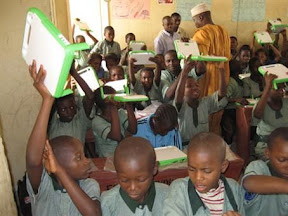Tomorrow morning I fly to Glasgow and then to London in preparation for Architecture Network Center conference.
This is a 2 day conference. The first speaker is Hal MacLean of Clever Atom.
After looking at his blurb I realised that we could bracket the 2 days with some basic technologies.
First I Goggled him and found his Blog. This give me a lot more background information about him and his outlook. It told me that we thought along similar lines.
I then emailed him and introduced myself and suggested some simple collaboration to exemplify what we were both talking about.
He replied very quickly and positively.
I called him and we talked.
I setup a Wiki for the event and after.
I have now setup a Marratech Room (Private, sorry but I will record it) which I plan to use for 2 S1 pupils to demonstrate their use of Sketchup and the island history project.
I think this will have a huge psychological impact. A small island school telling people in London what they are doing creates a huge change in mindset for the pupils. Who knows maybe a change in mindset for the Architecture Educators as well.
I think it would be great if anyone could keep an eye on procedures and maybe ask questions or make observations? I think making people realise that this has a much wider audience then the immediate would strike a cord too.
The first workshop starts tomorrow at 9-30.
Myself and Tassy will be on from 11am till 1 then again from 2 till 3.
Though I hope the Wiki will have a much longer lifespan